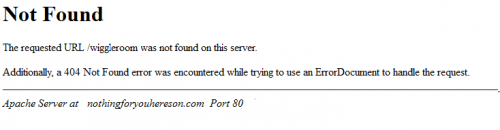Writing for the web is different than writing for you high school English teacher. Read more about that here.
Here is a list of standard pages you’ll need when you’re starting work on your website.
- Home
- About us
- Contact us (include all the ways to get in touch)
- And then a page for each of your products
What other pages might you need on your site?
These will be specific to you and your company. Do you have:
- Blog
- Calendar
- Login for users
- Membership info for users
- Shopping cart
- Press page
- Directions to your facility
How will those things be included in your top level navigation? Definitely pick a short descriptive name for each. The longer the name, the wider the navigation link. So you’ll run out of room pretty quickly if your navigation is across the top of your page. Keep that list of links to not more than 8 or 9 links.
Here are a couple other pages you might need.
While this information is important, it’s not the stuff most people will start off looking for on your website, so include links to these pages in a footer that shows at the bottom of each page.
- Privacy statement (These actually affect Google rankings. And the more you tell people about what you’ll do with their information, the more confident they’ll be.)
- Policies and/or payment and shipping info
- Guarantees
- Copyright info
- Site map
- Custom 404 Error page