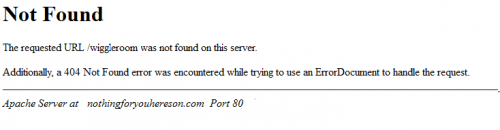
I know you’ve come across pages like this while searching for something really important (or not).
When I stumble on one, especially in the middle of some beautifully designed site, I feel like I’ve been slapped in the face. Everything else was lovely.. or at least had some color and some visual connection to the rest of the site. But this is just plain UGLY!
What is this “Not Found” error message?
And why did I wind up here?
It could mean, that there used to be some content at this web address but there isn’t any more.
Maybe the web guy moved the content to a different place and didn’t leave a forwarding address (How Rude! And yes, you can use a forwarding address. That’s generally called a 301 Redirect but I digress)
It could also mean that:
- A bookmark or favorite you used is out of date.
- Sometimes a search engine link can be out of date.
- Maybe there is a broken link on the site itself.
- Maybe you just typed the address wrong or copied it wrong.
- If you got the link in an email, the link broke while being sent. (That often happens if the link is very long and gets broken in parts to fit them on the email page)
But whatever the reason, that generic Not Found 404 Error feels like a slap up-side the head. AND it’s not helpful.
What’s a site owner to do?
Make a custom 404 page that’s useful to your visitors
Think about if you’re on a car trip and you figure out you’re lost. What do you do?
If I had put my life in the hands of “Jill the B.. in the box” on the dash board, she would already tell me, “Recalculating!” (I, however, rarely listen to ethereal beings, while some other people who live in my house just might be having an affair with that wench!)
- But on my own, I’d like a paper map (The site map does that job on a website.)
- I’d like to be able to go back to where I was last and see if I made a wrong turn (Use the back button)
- I’d like to ask somebody on the street (Use a search box)
- Or, I’d just like to go home and ask my mother where I made the mistake (Hit the home button)
There are lots of creative 404 pages out there. Check them out over at Smashing Magazine or at WebDesignLedger.com
Some of these pages are just cool but not particularly helpful. But others are both.
What I’m asking you to do is think about what belongs on your “Lost in Space” page. And make it useful!
[kerch]
